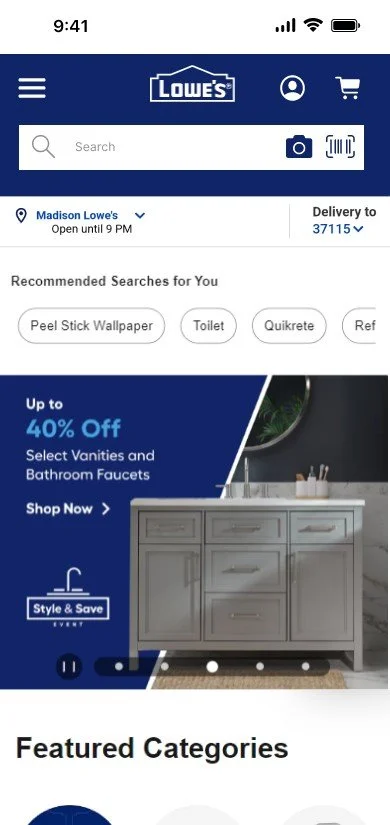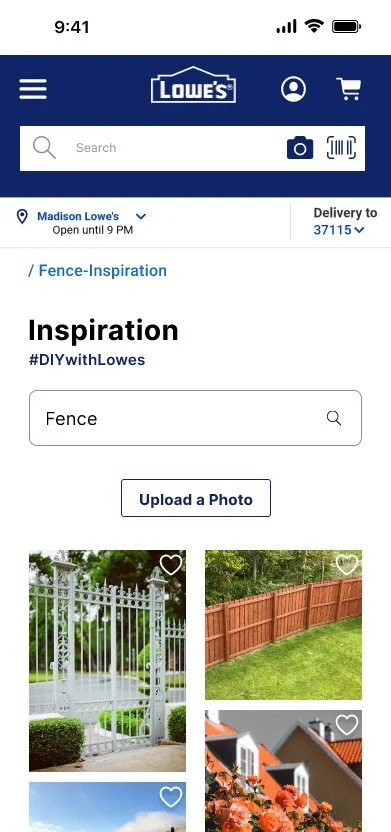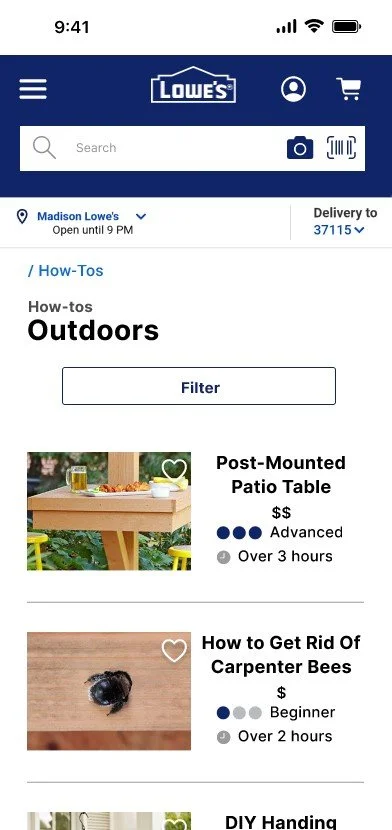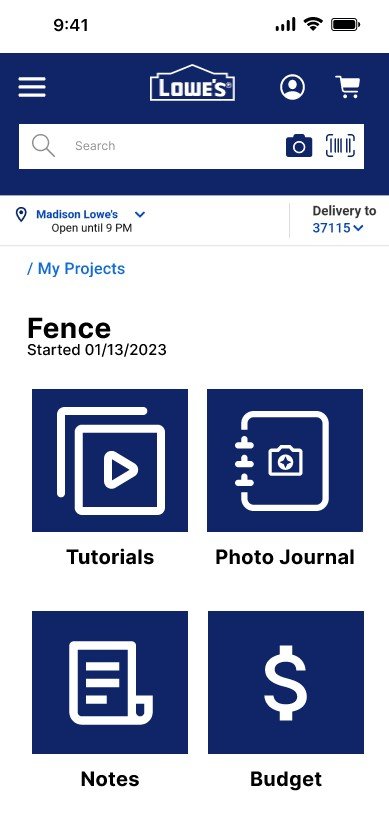Overview
What is Lowes DIY Feature?
DIY Lowe's is a versatile platform for tracking and managing projects. It provides tutorials, tools, and inspiration for new and existing projects. It also empowers users to monitor progress, boosting motivation and a sense of accomplishment.

DIY Dilemmas: Redesigning the Home Improvement Experience
Users need an informative, visual site that will aid in every stage of the DIY process because they are visual learners and money conscious.
Crafting Clear Pathways: Task Goals for Seamless Home Projects
DIY Tracking
Project Resources
Inspire Ideas
User Pain Points/Needs
“I’ve tried spreadsheets (for tracking), but mainly I use sticky notes. This doesn’t work well”
“I use Pinterest, Instagram, and Youtube for inspiration”
“95% of my ideas have relatable Youtube videos. I can usually find something close enough to what I want to do”
Key Design Note
It is important that as a team we kept with the existing branding and infrastructure of the existing Lowes site to ensure seamless feature addition.
Please see Lowes DIY Design System for documentation
Smart Solutions for DIY Success
My team created a solution that would be a one stop shop for any aspiring DIY customer. It would allow tracking of a project, resource searching/saving, and inspiration for projects.
It was important to our users that there is a location to create and track projects.
Users often found it difficult to find resources for their DIY project. The new feature would allow not only to find resources, but save them to a project.
Lastly, the new feature would allow users to find the inspiration for any project they are tracking.
Prototype Walkthrough
Next Steps in DIY Design
Changing the Category design to be more stylized
Redesigning saving menu as many users found it hard to save to the appropriate group.
Building out the budgeting feature with budget range, visual tracker, and total project costs.